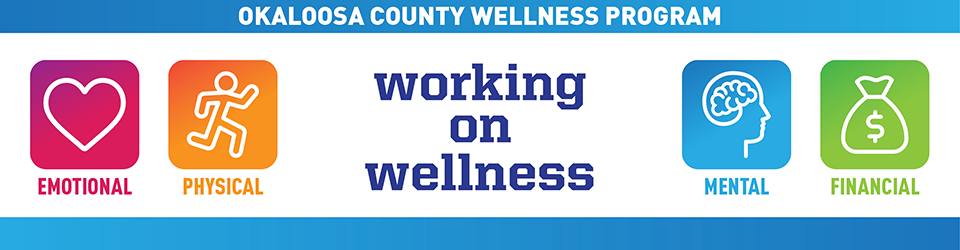Employee Incentives
To get started, simply register for the program by visiting FloridaBlue.com and logging in to your member account.
1. Log in to your Floridablue.com member account and click “My Rewards,” then select “Better You Strides.”
2. Read and accept the Terms of Service, then choose your communication preferences.
1. Go to https://login.onlifehealth.com/Home/Login and click Get Started.
2. Enter your name, date of birth, and home zip code. Click Next.
3. Enter your employer’s group number 41954.
4. Create your Username and Password in the Profile section
If you have already accessed the program in recent years, you can also access with the AlwaysOn App on your smartdevice.
1. Download and register on the AlwaysOn Mobile app from the Apple App store or Google Play. Click “New User.”
2. Complete the authentication step; Group number 41954
3. Create your username, Password and PIN